You can preview invoices without downloading them. This is a PDF layout of the invoice. To see this, navigate to an invoice detail page (Accounts Receivable > Invoices > Invoice # hyperlink). Click the More button and click Preview.
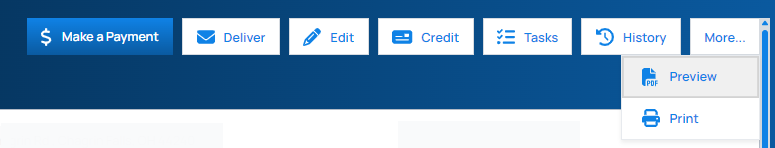
You can scroll up and down the page of the invoice and use the toolbar at the top of the window to navigate through the pages; increase or decrease the zoom; choose a select tool or pan tool (to move around on the preview page); search; download; and print.
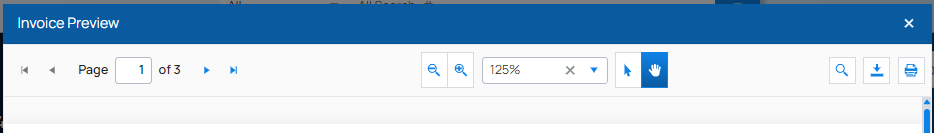
In the preview window, if you click the download or print button, the invoice is marked as printed.