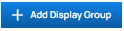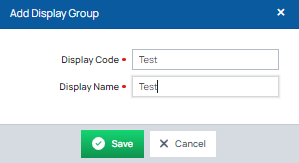Display Groups - Adding
Last Modified on 07/03/2023 11:35 am EDT
To add a Display Group, navigate to Setup > Operations > Display Groups.
- Click
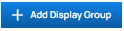
- Add a Display Code and Display Name
- Click Save
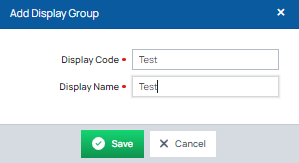
Was this article helpful? If not, please let us know below!
Thank you for your feedback!